To add image or banner on WorPress site, you need to go to Media tab in Admin Panel.
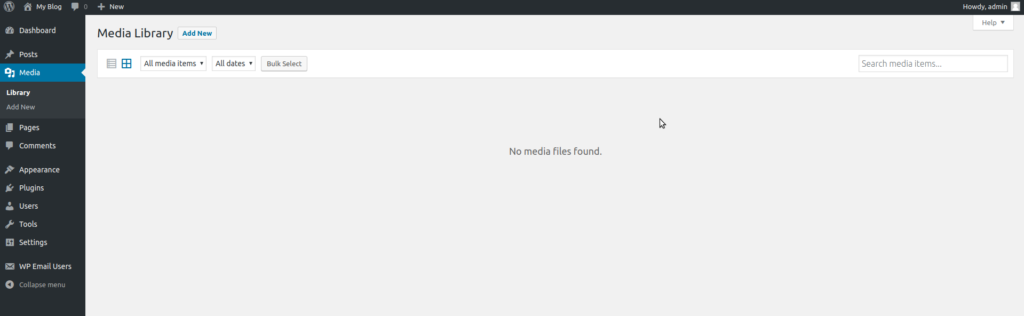
You will see option to upload images which will be used on website. After click Add New button, WordPress will prompt information window where you need to choose where to save files on server.
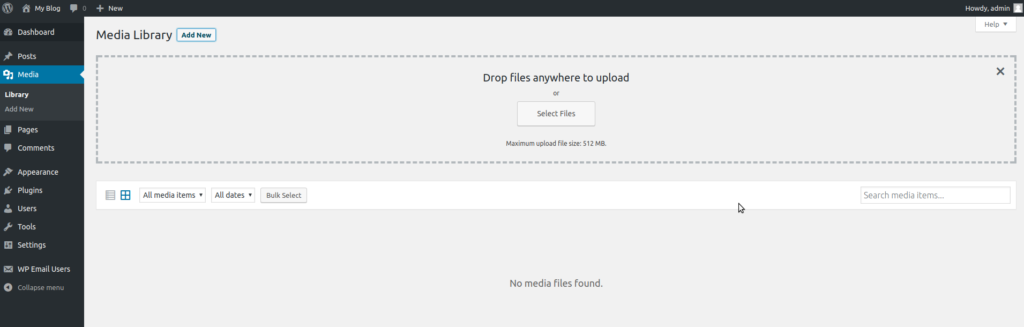
Press Select files button and select pre-prepared files before to upload. You can upload up to 80Mb files.
To add image on website we go to Pages in Admin Panel.
When we pick selected website present option will be displayed. We’re interested in Edit option. After click on it we gain access to editor of chosen website.
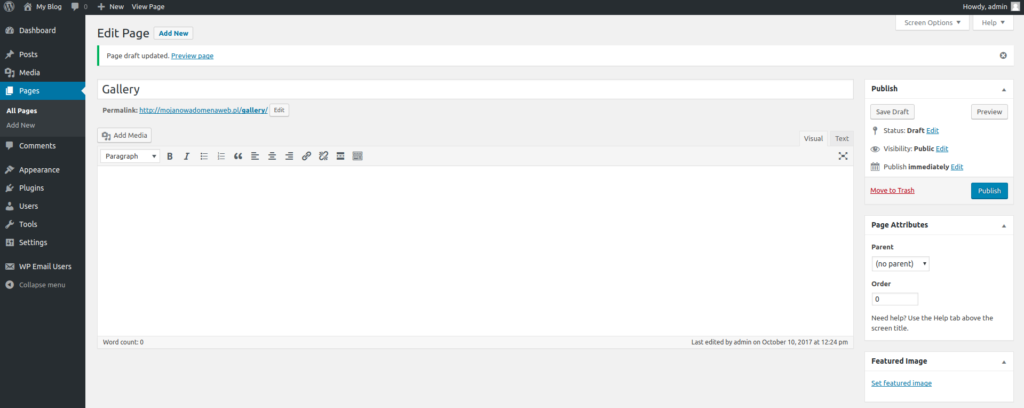
We have option to add text in format we want (bold, italics) bullets, paragraph, quote, links, alignments, and many more. In bottom right there is Set Distinguishing Image button. This allows adding large images to the website. After click on we will be redirected to our gallery. We select image of our interest by click on it, then on bottom we click Set Distinguishing Image. If you install an additional plugin, you will have more options for inserting an image.
Before publishing we can preview our website by clicking Preview Changes button. If all seems to be good we click button Publish.
Still have questions? Contact us.

