After launching the WordPress application on GetLark servers we will be asked to configure system for the first time. We need to provide credentials (e-mail, username, password) which will be used to logon. If we have domain we can add it as well.
After logging in we should open Appearance tab in Dashboard and select theme matching to our site. WordPress themes are divided for those with advanced capabilities and basic ones, where only simple modifications can be made. Some template features are adjusted to blog, some to on-line store, etc.
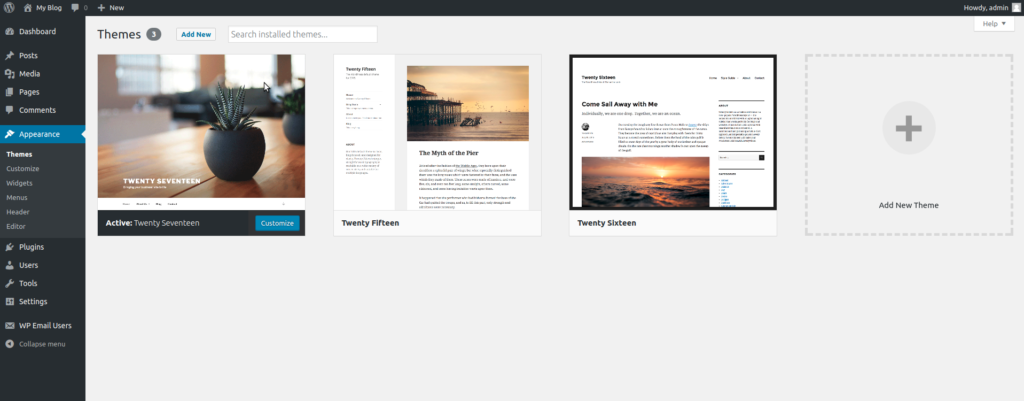
Twenty Seventeen theme is set as a default. In order to change it we need to point different theme and click on Enable option. Page will reload with new layout which can be now customized according to our needs.
Still have questions? Contact us.

